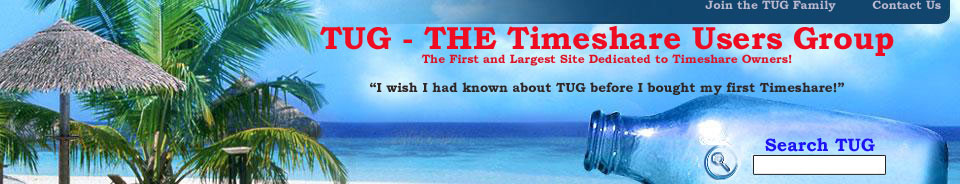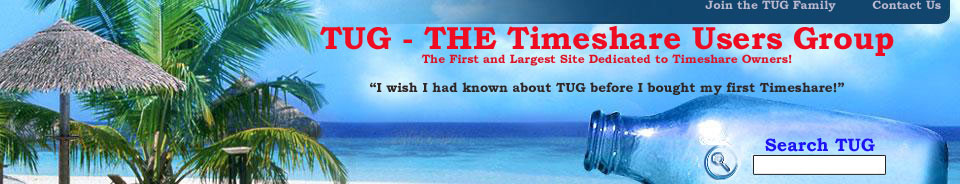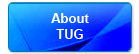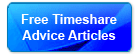the TUG Timeshare Marketplace has always been an extremely popular and visited location for Timeshare Resales and Rentals.
In previous versions of our Marketplace, we had each users name,
email address and Phone number listed in plain text on the ads.
This made it very easy for spammers and scammers to obtain this
information and generated a ton of useless emails to our members.
In
the current format of the TUG Marketplace, only the contact phone
number is displayed on the Ad form (and even that is optional).
To contact a member about a classified ad, the buyer/renter fills
out a simple form that sends a message directly to the email address of
the TUG member who posted the ad.
You can see this contact form here:
*note
- many browsers have an "auto fill" feature that will detect pages
asking for contact information and automatically fill in these fields
with your personal information. This page is completely blank by
default.
Where does that message go?
The message itself is stored on the
TUG server so there is no chance it can ever be lost! An instant
and automatic email notification that you have received a new message
is sent to the email address configured as the "contact info" for the
ad when it was originally posted.
To read the contents of
the message, you must log into TUG and click the link titled "View your
Messages" which is available in two separate locations:
First when you log into the TUG MEMBER ONLY SECTION here:
Clicking on this link will display all of the messages you have
recieved for all of your ads, with the contents of the message itself
and the contact information of hte individual who sent the message to
you!
*note
unless you choose to specifically delete the messages, or the
classified ad they are linked to, these ad messages will remain on your
account forever! There is absolutely no reason to delete an ad or
a message unless you truly believe it is spam. You are welcome to
leave these ads and messages on your account forever just in case you
want to contact these individuals for a future rental or resale
opportunity!
Ok, so how do I reply?
Each of the messages above provides
you the name, email address, and phone number of the person who sent
you the message about your ad. If any of these items are missing
(ie no phone number) it means the individual who sent you the message
did not fill that part of the contact form out.
Your choices to respond to the message via email can be done one of two ways:
1.
If your web browser is configured properly to your email client, simply
clicking on the email address within your browser will bring up your
email client and allow you to send them a reply to their message.
*note
if you have never configured your web browser to use your email client,
you are likely to get a random error message relating to MS outlook
express or something similar. You can either choose to configure
your web browser at that time, or simply use the next option.
2.
Copy the email address (right click and choose copy email address), and
then open up whatever mail client you use
(gmail/hotmail/yahoo/outlook/etc) and compose a new email by pasting
that email address into the TO: field (right click and choose paste).
We would suggest filling out the subject line with something
that will indicate that this is in regards to your TUG marketplace
resale or rental, but that is up to you.
Will their reply also be stored on TUG with my ad?
Great question, and the answer is
no! Once you have sent them an email using your own email client,
all replies will go directly to your inbox! You only need to log
back into the TUG marketplace to view any new messages from other
members about your ad!It
is important to note that many of TUG's notification emails get lost in
spam/junk email folders regularly, so its a good idea to at the very
least log into the
TUG member only section to see if you have any new Classified Ad messages from individuals interested in your ads!
More information on Spam/Junk email can be found here:
TUG and Spam!
Why did you configure it this way?
As
mentioned at the start, it was simply too easy for Spammers and
Scammers to generate huge lists of TUG member information and clog your
inboxes with junk email and scam offers.
With this method we allow you to preview each message sent, and
choose on your own to reply directly to the individual. This way
none of your personal information (not even your name) is shared with
anyone you dont choose to give it to!
The Final Word!
We have so many unread
classified messages on TUG that we had to generate a special script run
each week that sends yet ANOTHER reminder for those members to log back
in and check their messages for their Classified ads! We feel
that this can be contributed completely to TUG notification emails
being intercepted by spam/junk email filters and folders. It is
our hope that this article will serve as additional notification for
members to regularly check those folders and or at least log into the
site to check for unread messages about their classified ads!!
Feel free to stop by our
Timeshare Online Community Forums
if you
want to ask specific questions, with more than 65,000 other Timeshare
owners and experts, no question goes unanswered!