

TUG stores thousands upon thousands of photos of Timeshare resorts within our Timeshare Resort database! However many owners are not aware that additional photos can be updated or uploaded at any time right thru the website!
This article will show you how and where you can do that easily!
TUG stores and displays every photograph ever uploaded for a resort right on each individual review page as seen below!
Since the 1990s, TUG has collected tens of thousands of photographs of Timeshare Resorts. To view them, simply browse to your favorite Timeshare Resort and click the "Resort Images" Tab displayed below:
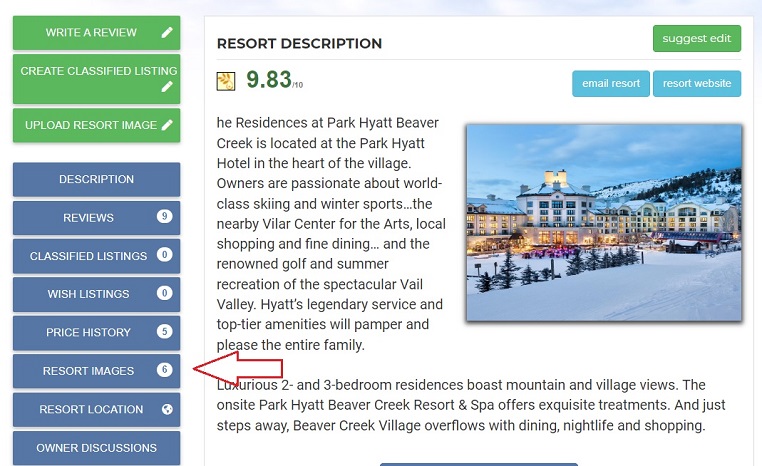
Clicking this link will display all of the currently stored images of the Timeshare Resort on TUG!
Just above the link in the previous picture you will see a green box titled "UPLOAD RESORT IMAGE" which will display the resort image upload tool seen below:
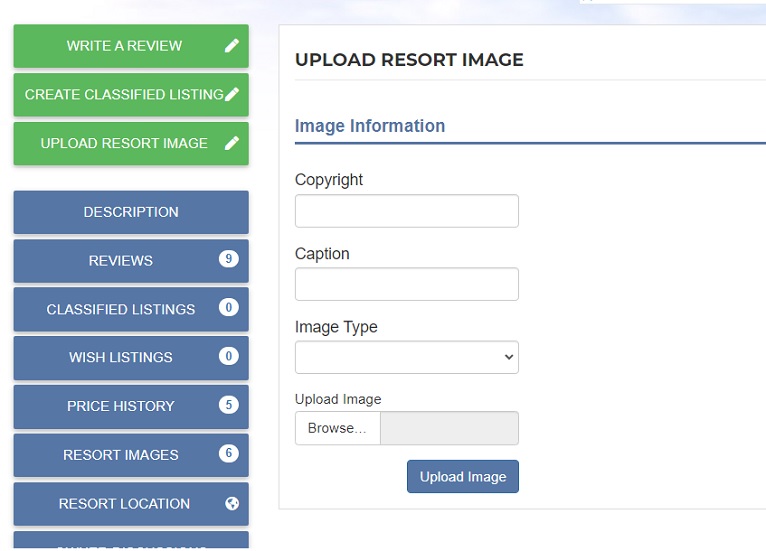
Please note that all images do go into an approval queue before being published on the site! Please make a note to resize any absurdly large photos, as they can be cumbersome for mobile device users! you can use this quick and easy process to shrink your photograph down for uploading!
Resize an Image on your PC
Notifying TUG of a mistake, or item that needs to be replaced/removed/addressed is very easy to do as we have a feature right on every review page itself titled "Suggest Edit" that lets you send a note directly to the TUG admin staff to correct any errors or outdated information you see!
Please note that this particular link is open to the general public, you do not need to be a TUG member to send a note to the Review manager if you notice something needs updating on the Resort Review page itself. Thus if you are an employee of the resort in question, or member of the HOA/BOD etc, feel free to let us know how we can improve the Resort Review page of your Timeshare Resorts!
Owners prefer photographs provided by other owners vs staged or photoshopped custom photos provided by the resort or exchange company! We welcome any and all owner submitted photos at any time!
All information provided on the TUG resort review pages is as accurate as we can make it, however if you see anything amiss please do not hesitate to contact us and we will get it sorted out! You can even email us 24 hours a day at tug@tug2.net with questions, comments or feedback!
Feel free to stop by our Timeshare Online Community Forums if you want to ask specific questions, with tens of thousands of Timeshare owners and experts, no question goes unanswered and you can get the help you need completely free!
The TUG newsletter contains the most recent topics being discussed (or argued) by owners, as well as the most recent Timeshare reviews, Free Exchange ads, Last minute Timeshare rentals, and latest industry news!
With more than 50,000 subscribing Timeshare owners, it is the best way to keep up with topics and information important to owners and is completely free! Sign up today!
 Access to Ratings & Reviews of more than 5000 Timeshare resorts all over the world!
Access to Ratings & Reviews of more than 5000 Timeshare resorts all over the world!
All reviews are submitted by Timeshare owners who have traveled to these resorts and provide an accurate account of the property, room, local attractions and more!
 The TUGBBS online community forums consists of tens of thousands other timeshare owners and is the first, largest and most informative online Timeshare Forum on the internet!
The TUGBBS online community forums consists of tens of thousands other timeshare owners and is the first, largest and most informative online Timeshare Forum on the internet!
No timeshare question goes unanswered no matter how simple or complex! With Timeshare experts and owners alike, you will learn more from just reading and participating in these forums than you could ever imagine!
 The TUG Timeshare Marketplace is one of the largest and most visited timeshare classified ad sites on the internet with Millions of dollars in completed listings and thousands of current ads posted by owners!
The TUG Timeshare Marketplace is one of the largest and most visited timeshare classified ad sites on the internet with Millions of dollars in completed listings and thousands of current ads posted by owners!
All ads are open to the public and do not require membership to browse! TUG Members receive $75 worth of free ads, enough to sell or rent your timeshare all year!
 TUG Advice is probably the most helpful section of the site for new buyers/sellers just getting into timesharing.
TUG Advice is probably the most helpful section of the site for new buyers/sellers just getting into timesharing.
Written by owners, members and experts. These articles cater to the entry level and intermediate level timeshare individual and are a must read for anyone thinking of buying or selling a timeshare and those who want to make the absolute most out of their timeshare experience!